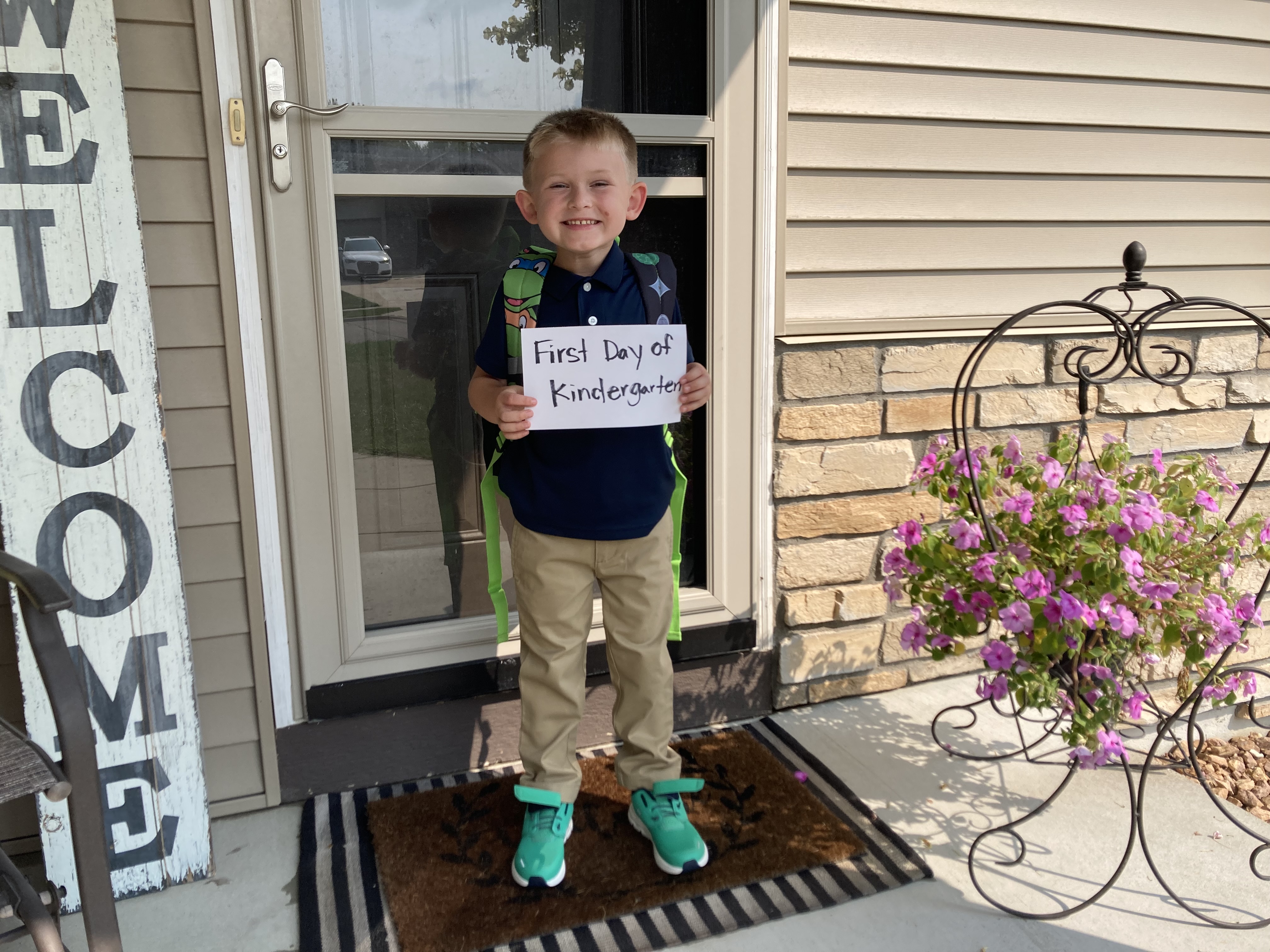Back-To-School Photos: What You Need to Know to Keep Your Child Safe Online
We are excited for students who are about to start a new school year! Many families will want to take and share photos of their child’s first day of school and we want to make sure you can do that safely.
While sharing online can be a great way to stay connected to loved ones, keep in mind that any picture you share openly on the internet could be re-posted or used by anyone, give too much information about your child to criminals or hackers, and can be difficult or impossible to remove all copies of it.
Before you post photos and personal information on social media, consider these “Dos and Don’ts” to avoid unknowingly putting your children at risk.
Dos
- Do talk to your child about social media and the internet. For younger kids, ask them not to post without your supervision and not to talk to anyone they don’t know online. If your child is interested, post or share together so you can teach them about using the internet safely.
- Do check your privacy settings on all your social media apps and set them such that only people you know can see your photos and content about your child.
- Do secure your social media accounts with a good password and consider using 2-factor identification (usually requires a text or call to sign in for the first time) or a password manager for added security. Privacy and sharing settings won’t help if someone hacks into the account directly, so having good security for your account is also important.
- Do find out if your messaging app can securely send photos directly to your friends and family using a process called encryption. This means the app or program hides the information about the photo as it is being sent so only the person you sent it to can see it. A Google or internet search for your messaging app and “encryption” will help you find out which apps can message pictures safely.
- Do read your child’s school’s policy for taking and distributing pictures. If you are unsure if you want to give them permission to take and share pictures, you can ask them where they will be posted and what they do to protect your child’s online privacy.
- Do ask permission from other parents if you’re taking a photo that includes other children.
- Do limit sharing of your phone or camera’s “metadata”, this is the information the device includes with the file when you take a picture and usually has the date, time, and location. You may be able to change the settings on your phone for this or make sure you are using social media sites that do not upload this information with the photo.
Don’ts
- Don’t take a photo with too much information about your location in the background. Check what is visible in your camera’s view and make sure not to include your vehicle’s license plate, street signs or house numbers, or things that could allow someone to identify your child’s route to school, like a bus stop number.
- Don’t write your child’s name in highly visible spots on backpacks, lunch boxes, and other items they carry. Children are more likely to interact and respond to strangers who know their names.
- Don’t share your child’s picture on public social media accounts or public forums that are open to anyone. This can result in the picture being searchable on the internet for anyone and someone might use it without your consent.
- Don’t feel pressured to put photos online of your child if that’s not what you want. There are many more private ways of sharing these special memories, such as messaging the picture directly to family and friends or sharing printed pictures that you keep on your device.
With these tips, you can more safely share and send those back-to-school pictures of your child to your friends and family. For questions or more information, you can contact your clinic or browse the American Academy of Pediatrics “Healthy Children” website and learn how to create a “Media Plan.”